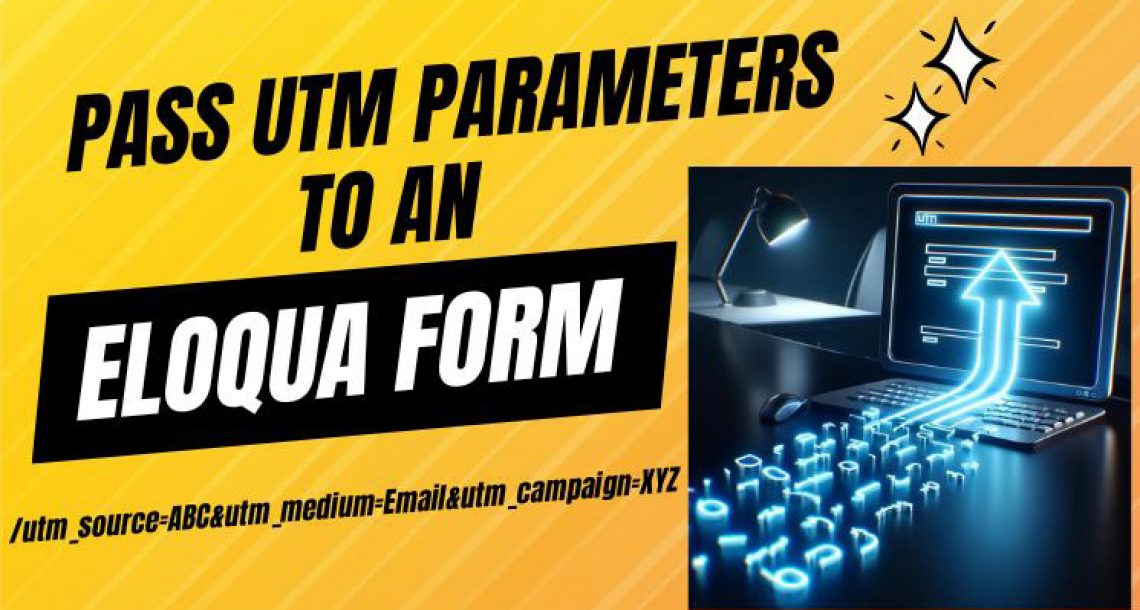If you want to understand how AI tools like ChatGPT, Perplexity, Gemini, Claude, Copilot and others are sending visitors to your site, this guide from MarTechHero walks you through how to get AI Traffic Reports in GA4. I’ll show two practical ways to surface AI-driven traffic: using exploration/standard report filters and building a custom channel group so AI traffic appears as a top-level channel.
Why you should care about AI Traffic Reports in GA4
AI-powered chatbots and answer engines are starting to act like referrers and discovery channels. If you don’t explicitly track them, that traffic can be lumped into generic categories (often referrals), and you miss opportunities to:
- Understand acquisition: See which models are sending sessions – e.g., ChatGPT, Gemini, Perplexity, Claude, Copilot – so you can prioritize where to optimize content.
- Measure engagement: Compare engagement rate, pages per session, and time on page for AI-driven visitors vs. organic or paid channels.
- Follow conversion paths: Identify landing pages, user journeys, and conversion rates for visitors originating from AI tools.
- Optimize content and SERP presence: Tailor content to snippets and answers that AI tools surface, improving the chance your pages are recommended by those systems.
- Detect trends early: Identify rising AI sources so you can test content formats, schema, and on-page elements that increase the likelihood of being surfaced.
Video On How to Add AI Traffic Reports in GA4
Two high-level ways to get AI Traffic Reports in GA4
There are two practical approaches to capture AI traffic in GA4 at a reporting level. You can use either (or both) depending on how you want to work with the data:
1) Filters in Explorations and Standard Reports
Use session-level source filters in Explorations and saved standard reports to isolate traffic coming from AI-related domains. This method is flexible and quick to set up for ad-hoc analysis and custom explorations. It’s ideal when you want to explore engagement metrics, landing pages, or funnels for AI traffic without changing channel logic globally.
Pros: fast, targeted, and useful for troubleshooting or deep dives. Cons: requires you to remember to apply the filters when building reports, and doesn’t give you a persistent top-level channel view unless you also create a channel group.
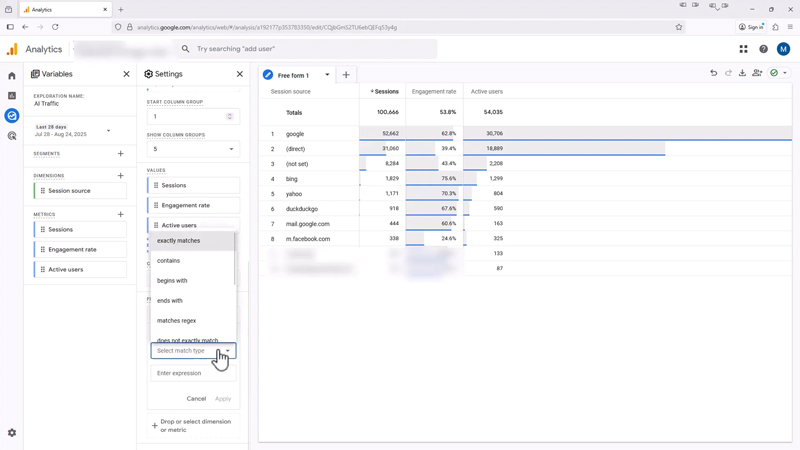
2) Custom Channel Group for AI chatbots
For ongoing reporting, create a custom channel grouping in Admin > Data settings so AI sources are classified as a top-level channel (e.g., “AI chatbots”). This surfaces AI traffic directly in Acquisition reports and makes it easier to compare channel performance side-by-side with Organic, Paid, Direct, and Referral.
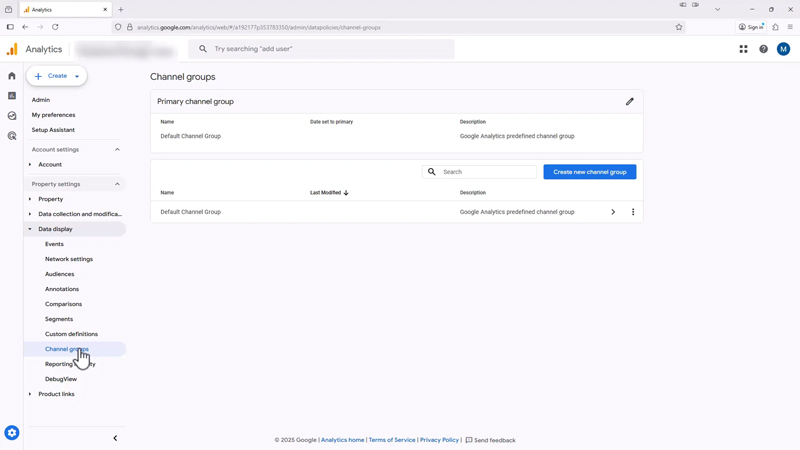
Important operational note: make sure your AI channel sits above the Referral channel in the channel group order. If it’s below Referral, those sessions will be captured as referrals and you’ll lose the clear AI channel breakdown.
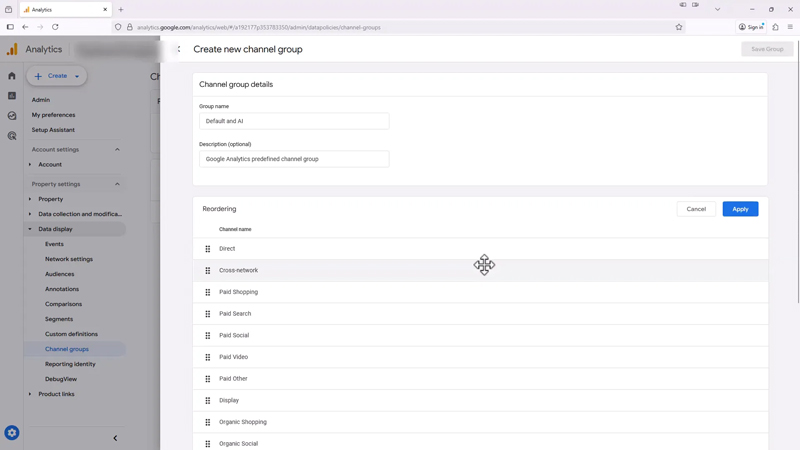
Pros: persistent, more discoverable in default reports, and ideal for dashboards. Cons: requires Admin access and careful setup (including regex for matching sources) and channel ordering to avoid misclassification.
Regex and scope - capturing the right sources
To identify AI sources you’ll typically match session source values against a regular expression that includes provider domains and known source strings. The approach in this walkthrough uses a regex that targets common AI domains and variants; you can extend it as new services appear.
(chatgpt|openai|anthropic|deepseek|grok)\.com|(perplexity|claude)\.ai|(gemini|bard)\.google\.com|(edgeservices\.bing|copilot\.microsoft)\.com|edge\scopilot Keep the regex up to date: add new domains or name variations as they emerge, and periodically audit matched sources to avoid false positives.
How to act on AI traffic insights
Once AI Traffic Reports in GA4 are in place, here’s how to turn that visibility into action:
- Prioritize landing pages: Identify pages AI tools are sending traffic to and optimize them for clarity, featured snippets, and structured data.
- Compare engagement & conversions: If AI traffic has lower conversion rates, experiment with tailored CTAs or simplified conversion flows for those visitors.
- Test content formats: Try short answer blocks, FAQs, and schema markup to increase the chance of being surfaced by answer-driven engines.
- Monitor evolving sources: Add new AI providers to your channel group or filters as they gain traction.
- Feed insights into acquisition strategy: If a model drives high-quality traffic, consider content syndication, partnerships, or paid distribution aligned to that model’s ecosystem.
Final thoughts
AI Traffic Reports in GA4 give you a crucial line of sight into how AI-driven discovery is shaping your acquisition and conversion landscape. Whether you use filters for flexible analysis or a custom channel group for persistent reporting, the key is to track, compare, and optimize. Start by identifying the AI sources that matter to your site, monitor engagement and conversions, and iterate on content and UX to capture the value of this emerging channel.
If you want help sketching an implementation plan for your site or reviewing a regex list of sources, drop a note and I’ll share suggestions based on your setup.