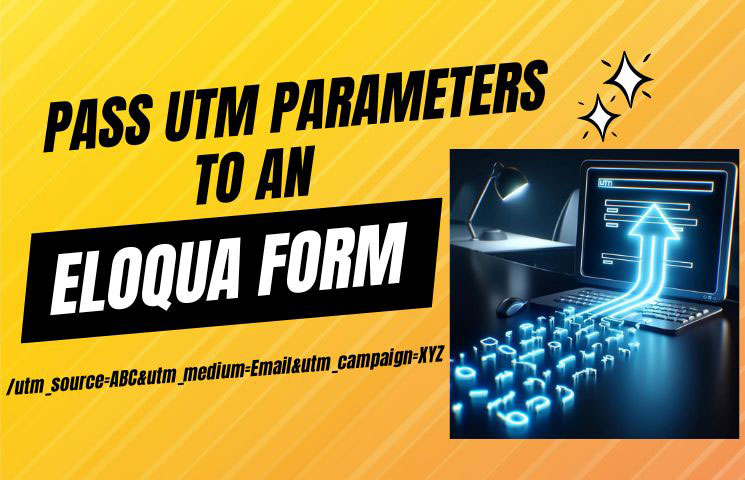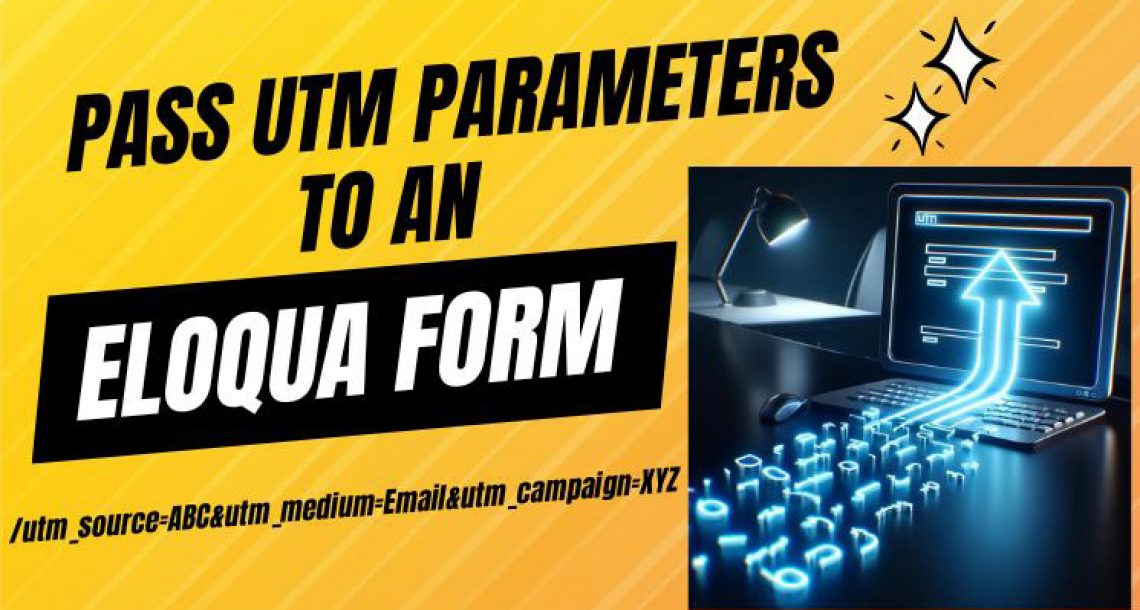Using GPT with Google Sheets Without an Extension
Are you looking to enhance your digital marketing efforts by leveraging UTM parameters in your Eloqua forms? Understanding the journey of your leads-from their first click to filling out a form-can provide invaluable insights into the effectiveness of your marketing campaigns. In the below video, we’ll guide you through the process of capturing UTM parameters from a URL query string and incorporating them into an Eloqua form. This technique allows you to track where your leads are coming from, assess the performance of various marketing channels, and refine your strategies for better ROI. Whether you’re new to Oracle Eloqua or looking to fine-tune your existing setup, follow these steps to ensure that no piece of valuable data slips through the cracks.
Benefits of Passing UTM Parameters to an Eloqua Form
Passing UTM parameters from a landing page to a form on that same page is a common practice in digital marketing and analytics for several important reasons:
Tracking Campaign Effectiveness
UTM parameters are used to track the effectiveness of online marketing campaigns across traffic sources and publishing media. By capturing these parameters in forms, marketers can understand which campaigns, sources, or content are driving leads and conversions. This information allows for more targeted and effective marketing strategies.
Lead Source Attribution
When a user fills out a form, the UTM parameters help in attributing that lead to a specific campaign, source, medium, content, or term. This is crucial for evaluating the performance of various marketing efforts and determining the return on investment (ROI) for each channel or campaign.
Personalizing User Experience
Information from UTM parameters can be used to personalize the user experience on the website or in future communications. For example, knowing the source or campaign that brought a user to the site can help tailor follow-up emails or content presented to them, enhancing the user’s journey and increasing the chances of conversion.
Segmenting Leads
Captured UTM parameters allow for the segmentation of leads based on their origin. This segmentation can be used for targeted follow-ups, nurturing campaigns, or analyzing the behavior of leads from different sources, helping to optimize marketing efforts.
Enhancing Analytics
By passing UTM parameters to forms and subsequently to a CRM or analytics platform, businesses can enhance their analytics capabilities. They can see not just aggregate campaign performance but also deep insights into individual user journeys and interactions, enabling data-driven decisions.
Optimizing Marketing Spend
Understanding which campaigns and sources are most effective helps businesses allocate their marketing budget more efficiently. By focusing on high-performing channels and optimizing or discontinuing underperforming ones, companies can improve their marketing ROI.
Video on HOW TO PASS UTM PARAMETERS TO AN ELOUQA FORM
Javascript Code Used In The Video
Below is the Javascript Code that we used in the video. You will just need to change the form name from “FM_utmtest” to what you called it on your form.
function getQueryStringParamValue(strQStrParam) {
var params = new URLSearchParams(window.location.search);
var paramValue = params.get(strQStrParam);
return paramValue || "";
}
function setCampaign() {
var form = document.querySelector("form[name='FM_utmtest']");
if (form) {
form.elements["utm_source"].value = getQueryStringParamValue("utm_source");
form.elements["utm_medium"].value = getQueryStringParamValue("utm_medium");
form.elements["utm_campaign"].value = getQueryStringParamValue("utm_campaign");
form.elements["utm_content"].value = getQueryStringParamValue("utm_content");
form.elements["utm_term"].value = getQueryStringParamValue("utm_term");
}
}
window.onload = setCampaign; Conclusion
In conclusion, mastering the art of passing UTM parameters to Eloqua forms is more than just a technical skill-it’s a strategic advantage that can significantly enhance your digital marketing efforts. By implementing the steps outlined in the video and using the provided JavaScript code, you can ensure that every lead is tagged with precise campaign data, revealing the story behind their journey. This approach not only sharpens your analytical capabilities but also refines your marketing strategies, ultimately driving better engagement, conversions, and ROI.
Whether you’re a seasoned marketer or new to using Eloqua, integrating UTM parameters into your forms allows you to capture critical data points that inform your decision-making process. By tracking the origins and behaviors of your leads, you can optimize your campaigns and personalize interactions to better meet the needs of your audience. Don’t forget to use the link to the step-by-step guide provided in this article to help you through the setup process.