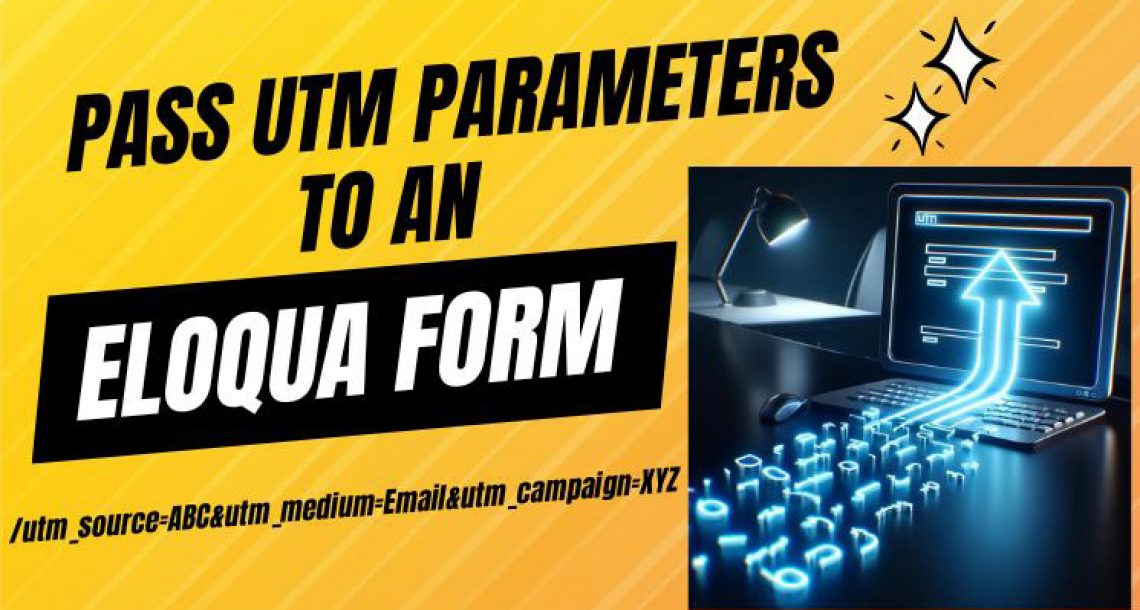A microsite is a small website often dedicated to a specific product or campaign. The microsites can be used for the landing pages that you develop in Eloqua and give information to the visitor to understand your business and products or services.
There are three main steps when creating a new microsite:
1) Create a subdomain for your website
2) Configure The Subdomain for Eloqua
2) Set up the microsite in Eloqua
Create A Subdomain on Your Website
The first step and getting your microsite setup is by securing a subdomain for your main domain name. A subdomain is just a domain that is part of another main domain. For example, if a domain offered an online store as part of main website of example.com you might create a subdomain of shop.example.com. Subdomains are just created to organize and navigate to different sections of your website. You can create multiple subdomains on your main domain.
To set up a new subdomain you would just go to the site where you normally configure your website’s domain settings and create a new subdomain for your microsite. For example, for martechhero.com we could set up the subdomain go.martechhero.com to be used with Eloqua landing pages.
Configure The Subdomain For Eloqua
Once you created your new subdomain, the next step is to update what is called a CNAME record to point to Eloqua.
A CNAME (Canonical Name) record is a type of resource record in the Domain Name System (DNS) that maps one domain name (an alias) to another (the canonical name).
In our example, we need to point our subdomain of go.martechhero.com to Eloqua so will need to add a CNAME record to our subdomain of go.martechhero.com.
The CNAME record we need to add for this follows the format of s[site id].hs.eloqua.com where [site id] is the Site ID of your instance of Eloqua. To find the Site ID for your instance, click on the Settings Sprocket in Eloqua
This will take you to the Eloqua Settings page where you need to click on “Company Defaults”
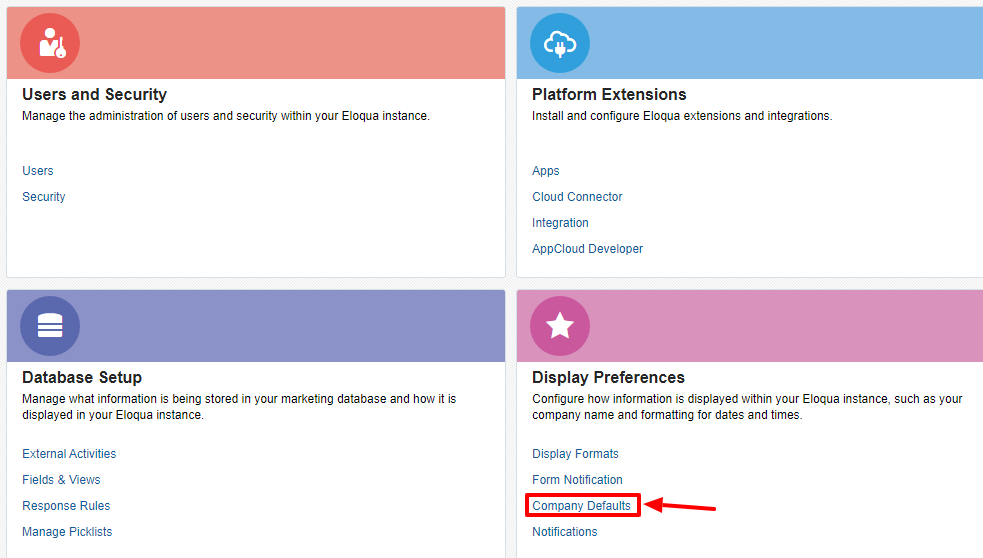
This will open the Company Defaults page in Eloqua and you need to just take note of the Site ID listed.
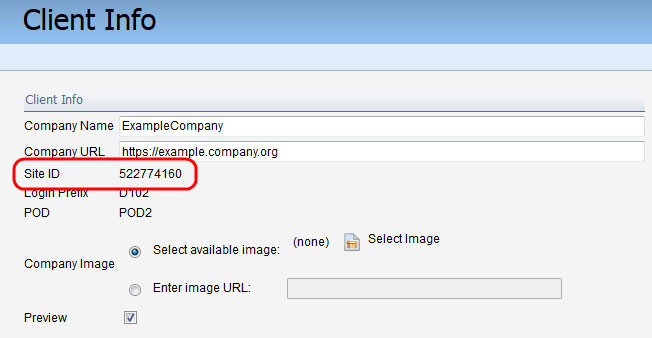
In this above example, the Site ID is 522774160 and since the CNAME record as we explained needs to follow the format of s[site id].hs.eloqua.com our CNAME record would need to be s522774160.hs.eloqua.com
Depending on where you configure your websites settings this may look different but below is an example of setting this CNAME
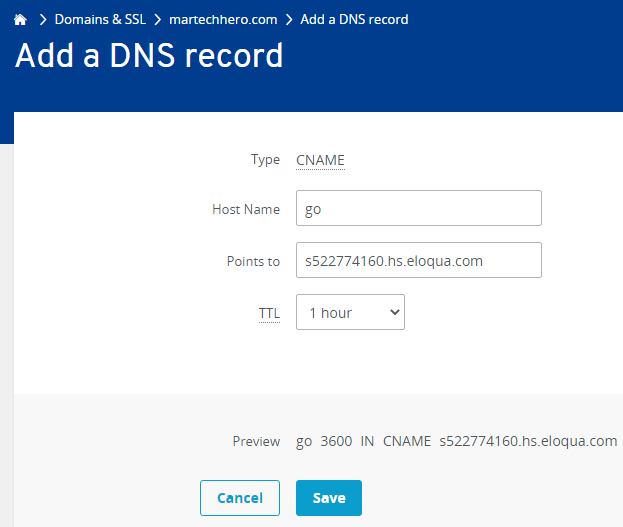
Set Up Microsite in Eloqua
Your subdomain is now set up so next you will just have to go to the Microsites section in Eloqua by going to Website Setup – Microsites under the Assets menu.
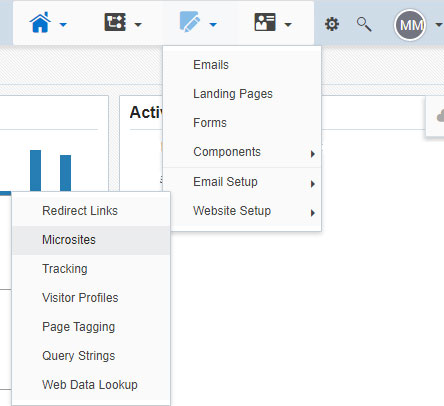
This will open the Microsite Setup page in Eloqua. Here you simply just click Add at the bottom of the page and then give the Microsite a name (so for our example we will call it go.martechhero). Then click the Add Domain button and in the Domain List section type are subdomain of go.martechhero.com and click Save.
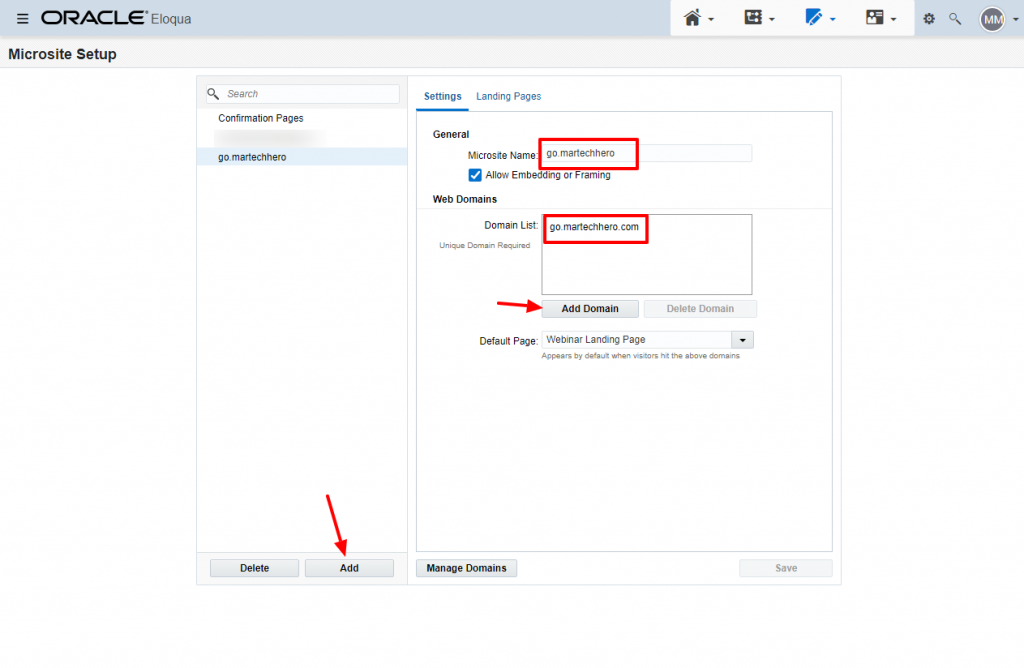
Wrap Up
Now that your microsite is all set up in Eloqua you can go to create a Landing Page and you will see that our newly created microsite is listed under the Landing Page Settings so you can start having visitors sent to these pages.
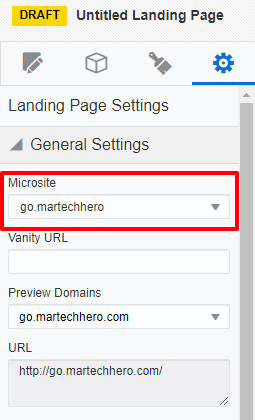
If you have any questions or comments about this process just let me know.