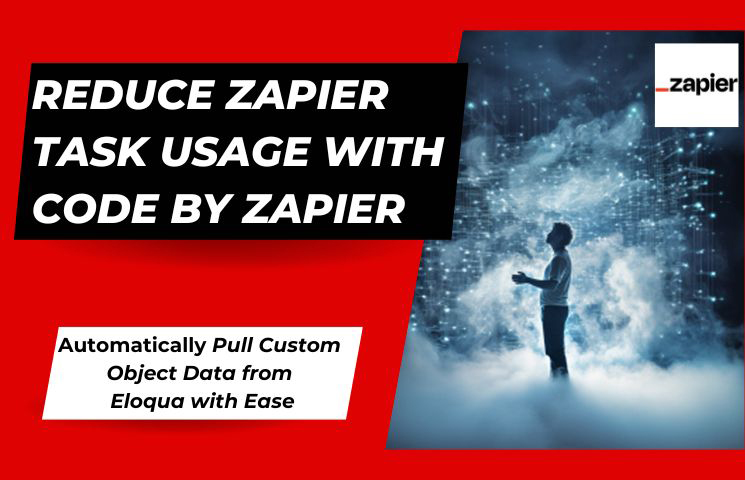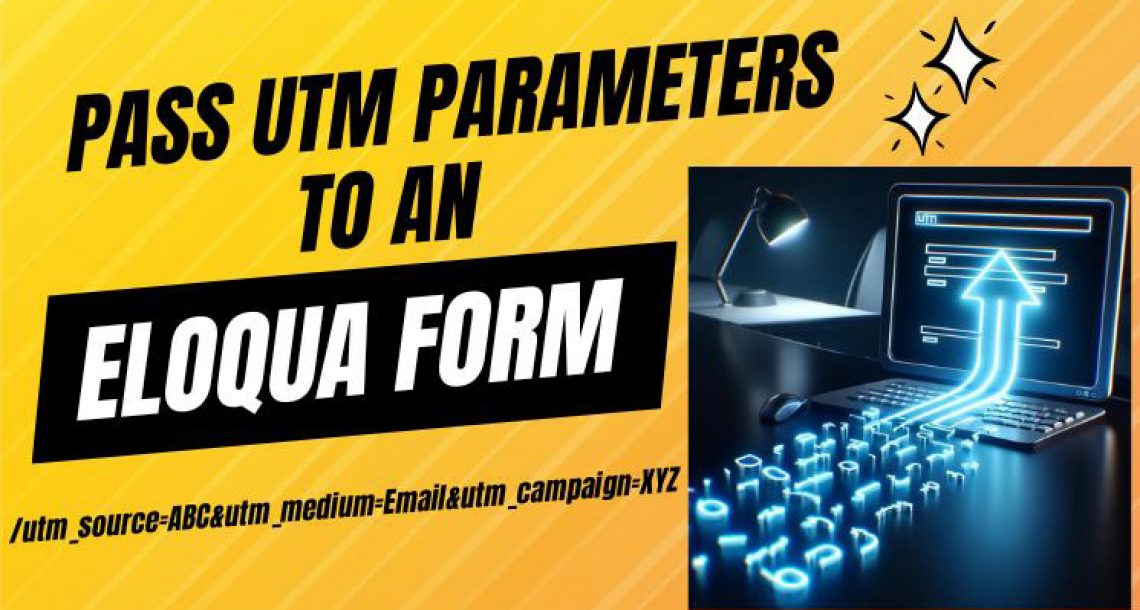Reduce Zapier Task Usage
Zapier, a powerful automation tool, allows individuals and businesses to connect different apps and create automated workflows, called Zaps, to perform specific tasks. At the core of these workflows is the concept of “tasks.” Understanding how tasks work in Zapier is crucial for both optimizing your automations and managing your costs. In this article, we’ll delve deep into the concept of tasks in Zapier, their significance, and how to manage them effectively.
What is a Task in Zapier?
A task in Zapier represents a single action performed by a Zap. Think of it as a unit of work. For example, if you’ve set up a Zap to create a new contact in your CRM every time someone fills out a form on your website, then every time the Zap runs and adds a contact, that counts as one task.
Why are Tasks Important?
1. Billing: Zapier’s pricing model is primarily based on the number of tasks you run. Understanding how many tasks you are using helps ensure that you are on the right pricing plan and are not incurring any unexpected costs.
2. Performance: Monitoring task usage can give insights into how frequently your Zaps are running and the volume of data they are processing. This can be crucial for troubleshooting or optimizing your automations.
3. Limits and Quotas: Every Zapier plan comes with a set number of tasks per month. Exceeding this number could lead to your Zaps being temporarily paused until the next billing cycle or until you upgrade your plan.
Managing Your Task Usage
1. Regularly Monitor Task Usage: Check your task usage in your Zapier dashboard. It will give you an idea of which Zaps are consuming the most tasks and whether you’re nearing your plan’s limit.
2. Optimize Zaps: If you notice a Zap consuming an unexpectedly high number of tasks:
– Ensure that it’s not being triggered more frequently than necessary.
– Use filters to ensure the Zap only runs for the necessary data.
– Review the action steps to ensure no unnecessary actions are being taken.
3. Set up Alerts: You can set up notifications to be informed when you’re nearing your task quota. This can be done using Zapier itself by creating a Zap that notifies you via email, Slack, or any other preferred communication method.
4. Review Task History: In your account settings, you can view a history of your task usage. This provides a detailed log, helping you understand the frequency and volume of your Zaps over time.
5. Upgrade or Downgrade: Depending on your task usage, you might consider upgrading to a higher plan or downgrading to a lower one. If your business is growing or if you’re increasingly relying on automation, an upgrade might be the logical step. Conversely, if you notice you’re using far fewer tasks than your plan allows, downgrading could be a cost-saving measure.
Use Code By Zapier
In this below video we go through an example in which we pull about 700 rows of data from an Eloqua API but only use 3 tasks.
We do this by using looping code with Python. Below is the code we used in this video example.
import requests
url = "https://secure.p04.eloqua.com/api/REST/1.0/data/customObject/25"
headers = {
'Accept': '*/*',
'Accept-Encoding': 'gzip, deflate',
'User-Agent': 'Zapier',
'Content-Type': 'application/json',
'Authorization': 'Basic xxxxxxxx'
}
response = requests.get(url, headers=headers)
response.raise_for_status() # Raise an exception for HTTP errors
js = response.json()
data1 = js.get('elements', [])
email, f_name, l_name, company, country = [], [], [], [], []
for item in data1:
field_values = item.get('fieldValues', [])
if len(field_values) >= 5:
email.append(field_values[0].get('value'))
f_name.append(field_values[1].get('value'))
l_name.append(field_values[2].get('value'))
company.append(field_values[3].get('value'))
country.append(field_values[4].get('value'))
output = {
"email": email,
"f_name": f_name,
"l_name": l_name,
"company": company,
"country": country,
}
REDUCE ZAPIER TASK USAGE WITH CODE BY ZAPIER Video
Conclusion
Tasks in Zapier are foundational to the platform’s operation and its pricing model. Properly managing and understanding task usage can not only save you money but also ensure that your automations run smoothly without any interruptions. As businesses and individuals continue to rely on automation tools like Zapier, understanding the nuances of tasks becomes increasingly important for effective and efficient operations.