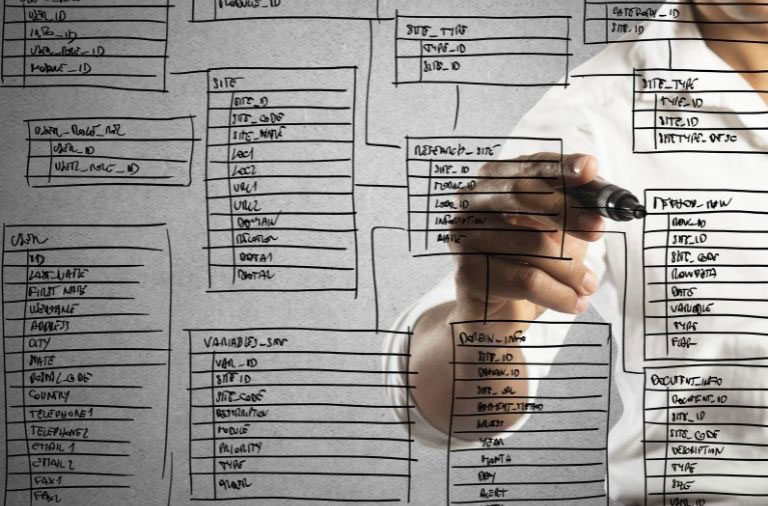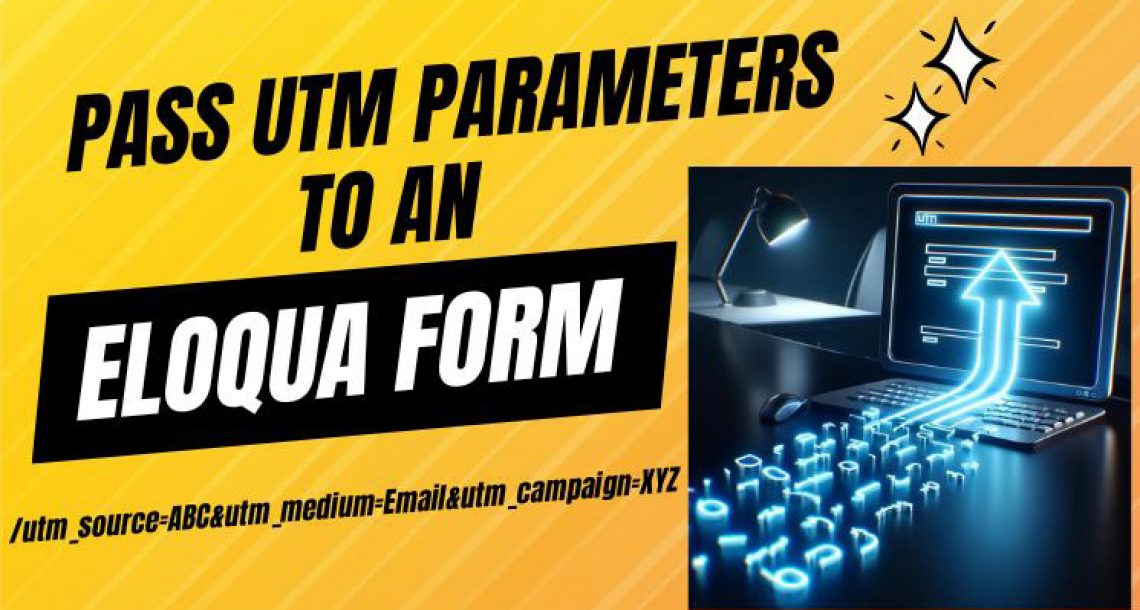For anyone who has used the Eloqua Contact Washing Machine app you may have noticed that it comes built in Lookups that you can use which include:
Celebrity Match
First Name to Gender
Title to Level
Title to Role
These built in Lookups are great since you can just select them directly from the Contact Washing Machine and don’t need to create a special Update Rule along with a special Lookup Table to execute them.
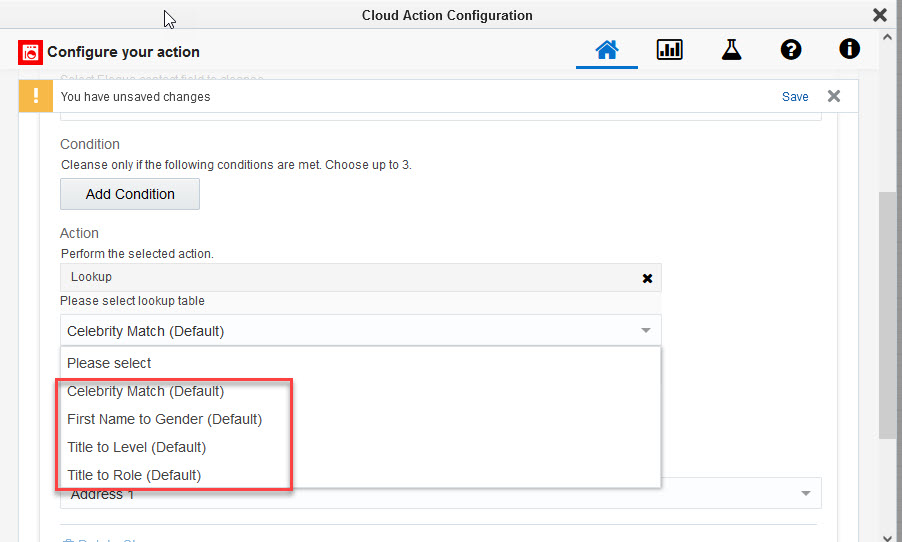
Wouldn’t it be great if you can add your own custom and often used lookups to this list? Well you can!
First, of course you need to make sure the Contact Washing Machine app is installed in your instance of Eloqua. To do that go to the Apps section within your instance of Eloqua. In that section you will see a list of pre-loaded list of apps as shown below.
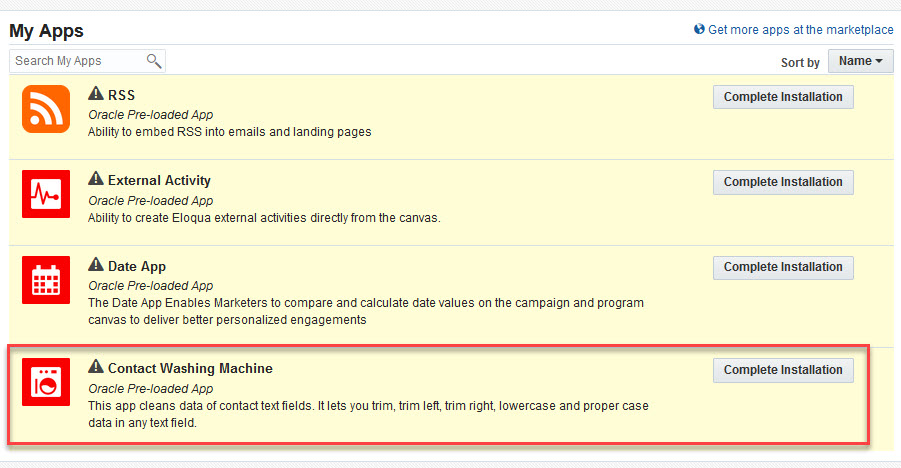
If the app is not already installed just simply click the “Complete Installation” button to install it. Once it is installed you just double click it to open the app. That will open a window where you just need to click on the settings icon as shown below.

Once you open that settings window you will see the default lookups that we mentioned earlier. To add a new one you just need to click the “Add Lookup” button as shown on the below screenshot.
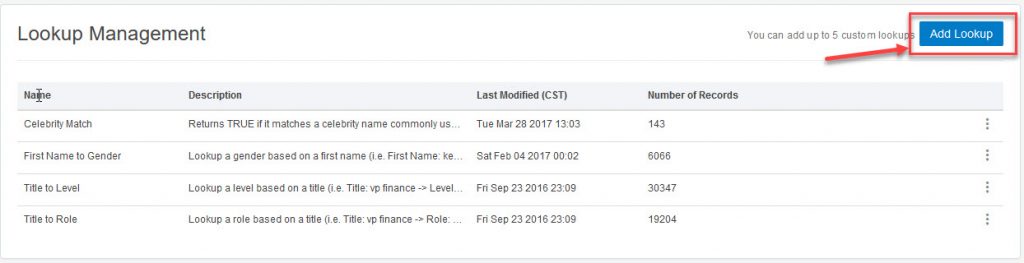
This will open the Add Lookup window where you give your new lookup a title, description, and upload a csv file.
In our example we will just upload a file that has one column containing the state abbreviation and the next column containing the full state name. This lookup will allow us to convert 2 character state abbreviations to the full state name.
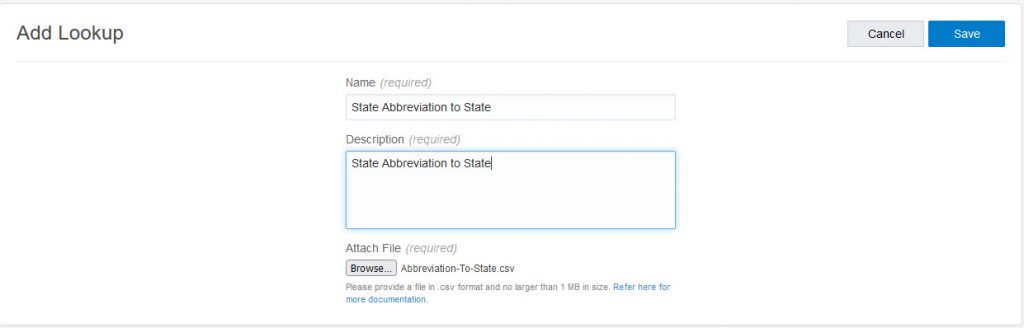
Screenshot of example lookup file we are uploading:
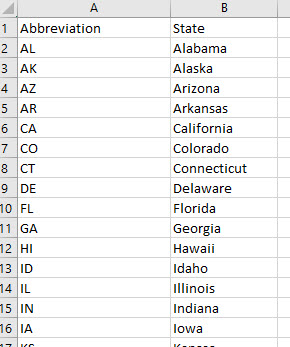
Once we hit Save on the Add Lookup window the file will be uploaded and then you will see that the new Lookup Table is now listed as shown beow.
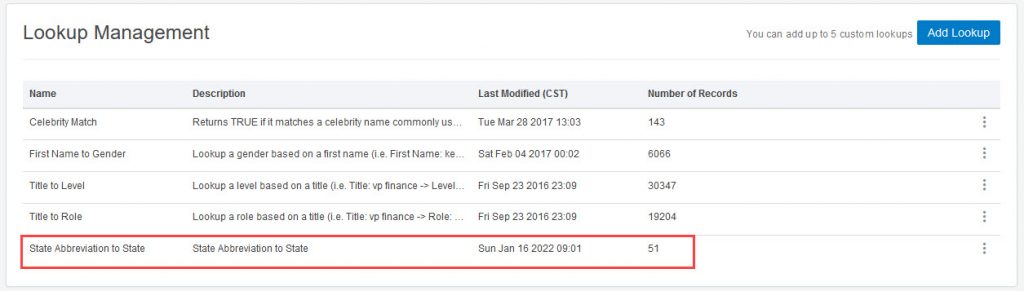
Now if you go back to your Program and the Contact Washing Machine you will see your newly added custom Lookup table added to the list to be used in your program.
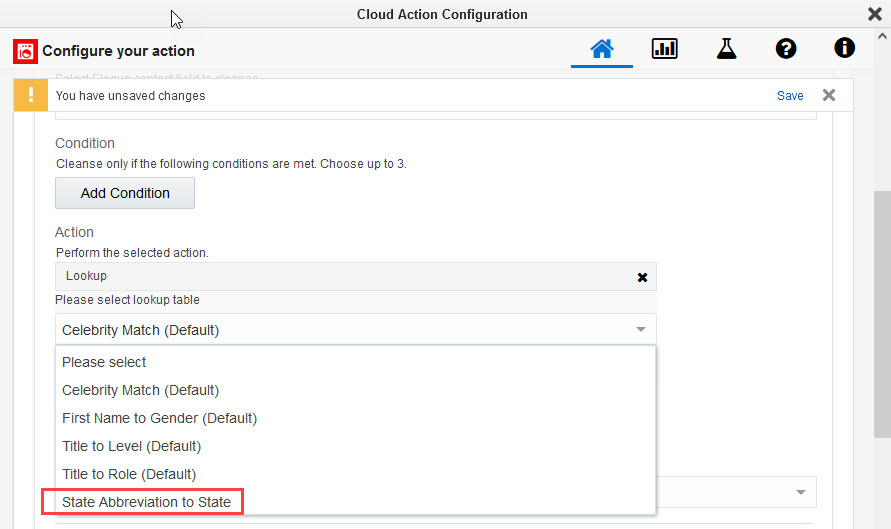
This is a great feature that can save you a lot of time creating update rules and extra lookup tables etc. However, there is a limitation- you can only create a maximum of 5 Custom Lookup Tables for this so choose them wisely. You can delete one that you are no longer using but can not delete the ones that were pre-installed with the app.
Have fun creating your new custom lookup tables!