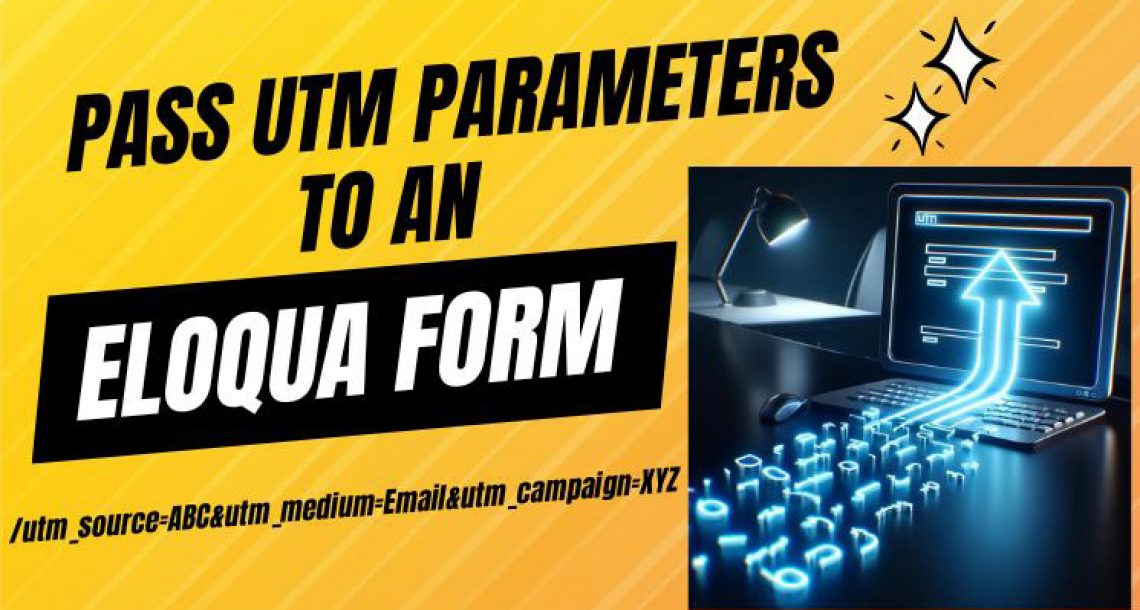What is Hoverify
Hoverify is an all-in-one browser extension designed for web developers and digital marketers that streamlines the web development process. Hoverify provides a comprehensive range of helpful tools in one package. This simplifies the browser’s various extensions and reduces costs associated with paid extensions. Tools including Inspector, Color Eyedropper, Responsive View, Assets, Built With and Capture give developers the ability to confront everyday challenges and become more productive.
Hoverify Features
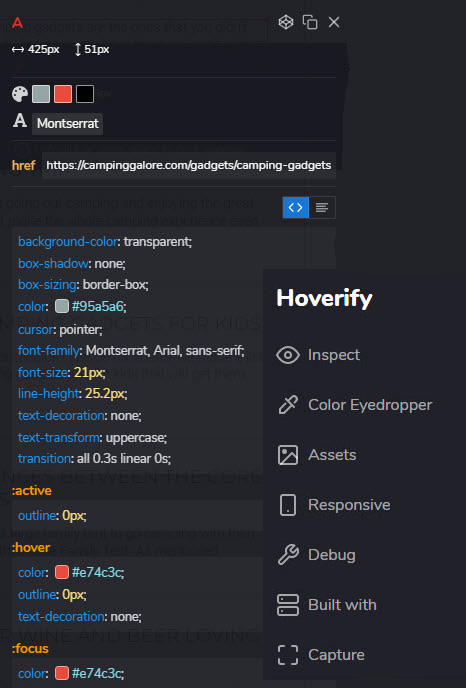 The Hoverify extension includes an inspector tool that helps web developers inspect HTML and CSS formatting of each element by just simply hovering over the element. Users can even tweak the values of each element and see what this CSS change would look like instantly, or they can easily export the code to Codepen.
The Hoverify extension includes an inspector tool that helps web developers inspect HTML and CSS formatting of each element by just simply hovering over the element. Users can even tweak the values of each element and see what this CSS change would look like instantly, or they can easily export the code to Codepen.
It also has a color eyedropper tool that allows users to pick multiple colors from text, images, and backgrounds and helps graphic designers with color selection. You can pick a color from anywhere on the page without any problem.
The extension also includes an asset tool that enables users to download web assets, such as photos, SVG files, audio files, and videos, with just a single click from any page.
The responsive tool lets developers check the responsiveness of a website on various devices with different screen sizes, allowing them to optimize the site for different desktop sizes, mobile devices, and tablets.
Built With is another feature that allows developers to examine what technology a site is using, including CMS analytics, e-commerce platforms, tracking scripts, server location, IP, Shopify/WooCommerce plugins, and other technologies.
The debug feature in the tool allows users to quickly check for broken links, HTML semantic elements, clear cache, and more.
Hoverify can also take screenshots of specific areas of a screen, including entire webpages, a specific region, or all open tabs.
While it is a paid tool, the features it offers can save developers time and potentially reduce expenses in the long run. I have tried countless plugins and in my opinion Hoverify is the best one. The tool can be installed on Mozilla Firefox, Google Chrome, Brave, and Microsoft Edge for $30 a year for three active installations.
Find out more at their website at https://www.tryhoverify.com/
Hoverify Browser Extension Review Video
Watch the video below to see exactly how Hoverify works and why it is a must have browser extension for web developers and marketers.