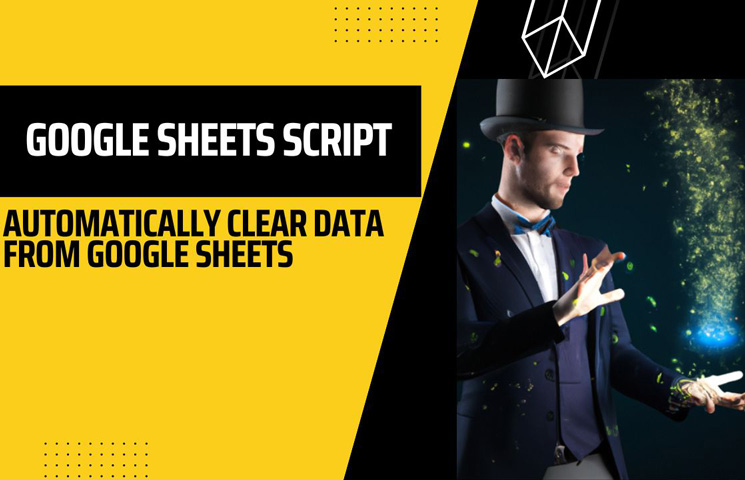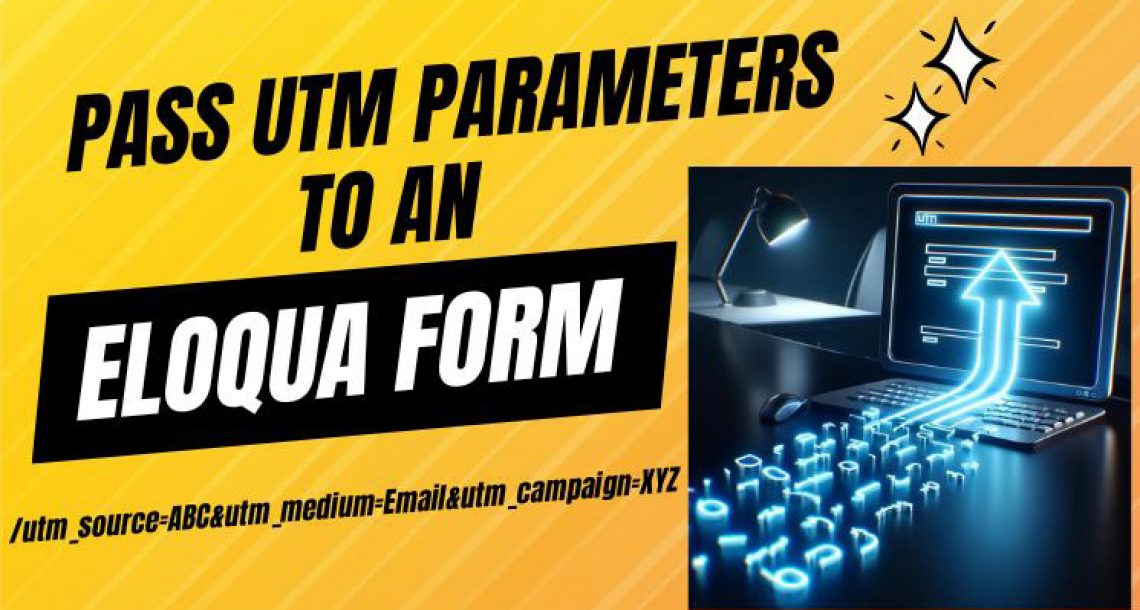Automatically Delete Data From a google sheet
In this short video below, I will show you how you can easily and automatically have data within Google Sheets deleted on a scheduled basis. By using this method you can have the Google Sheets data cleared automatically without the need for you to continuously have to log back into Google Drive or manually have to open the specific Google Sheet where you want the data deleted.
Why would i need to delete google sheet rows automatically?
You may ask why would you need to delete Google Sheets data automatically? It is a very unique problem but often if you have a process that imports data automatically into a Google Sheet you may want to have the Google Sheet contents cleared out before the new data comes in. Often if you don’t clear out the data first, the new data just keeps getting added to the bottom of the sheet which would give you a lot of duplicated data. I use Zapier to sometimes import data or even tools like BrowseAI that scrapes data and imports it into a Google Sheet so it is great to be able to clear out the data before the new updated data comes in.
YouTube Video On How TO Automatically Clear The Data From Google Sheets
THe Apps Script Code Used in the Above Video
Below is the code we used in the above YouTube video that was entered into the Google Apps Script section which simply clears out the data for the defined range in Google Sheets.
function clearTheSheet () {
var app = SpreadsheetApp;
var activeSheet = app.getActiveSpreadsheet().getActiveSheet();
activeSheet.getRange("A1:F500").clearContent();
} Let me know if you have any questions or comments.