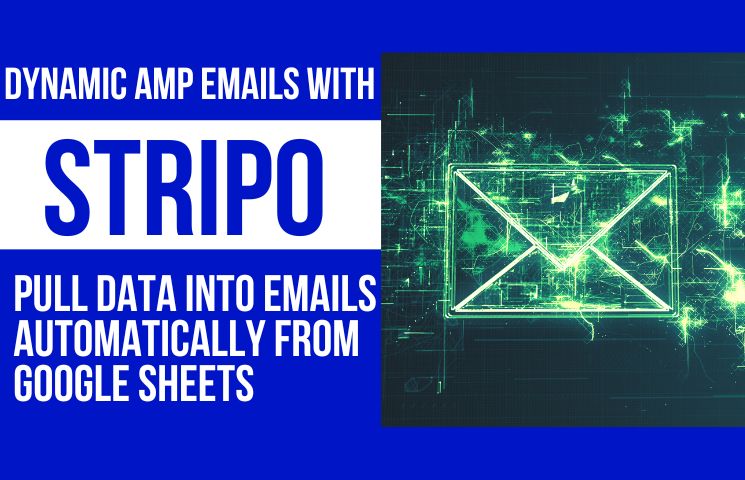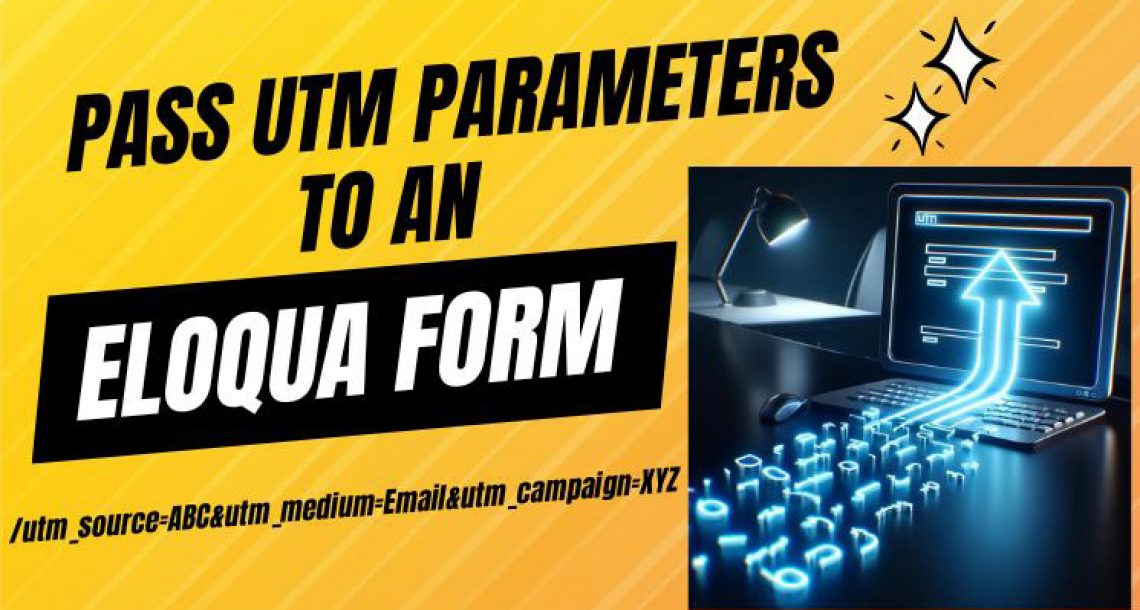USE AMP TO Dynamically Pull DATA INTO Emails
In the below video I am going to show you how to connect Stripo to a Data Source using AMP. A data source is just a place where you can pull information into emails so in our example we are going to use Google Sheets as the data source so the info that is in Google Sheets will be automatically pulled into our email. And if the data in the Google sheets changes then that will also automatically update the email.
Why would you do this you wonder? Well let’s say in your emails you want it to always pull in a couple of recent article posts from your blog or website. If you set this up with a data source then you would just need to update the info in your Google Sheet and that will automatically update the email which saves you a lot of time.
To have this dynamic content work we will use what is called an amp-list component. All this is a component that allows you to use dynamic content and updates it in real time. So your email recipients will always see the most up to date content when they open your emails.
So in this video I am assuming you know the basics of Stripo and how to use the editor but if you don’t I do have another video on how to use Stripo YouTube channel that walks you through all of that so you can take a look at that too if it helps.
Code Used In Video
This below code should be placed at the top of your HTML code. Be sure to change the src link to the URL link of your data source that you created:
<amp-list layout="fixed-height" height="360" width="auto" src="https://stripo.email/emailformdata/v1/list/ecxs/stripo-welcome-emails">
<template type="amp-mustache"> At the bottom of the HTML you would then need to close this above tags with the following:
</template>
</amp-list> You will also need to change the code so the image is dynamically pulled in with the below code. Note you can change the image width and height to your desired size:
<a href="{{url}}" target="_blank">
<amp-img width="600" height="287" alt="{{title}}" src="{{imgUrl}}" layout="responsive">
</amp-img>
</a> Dynamic Amp Emails With Stripo
For more information about Stripo go to Stripo.email