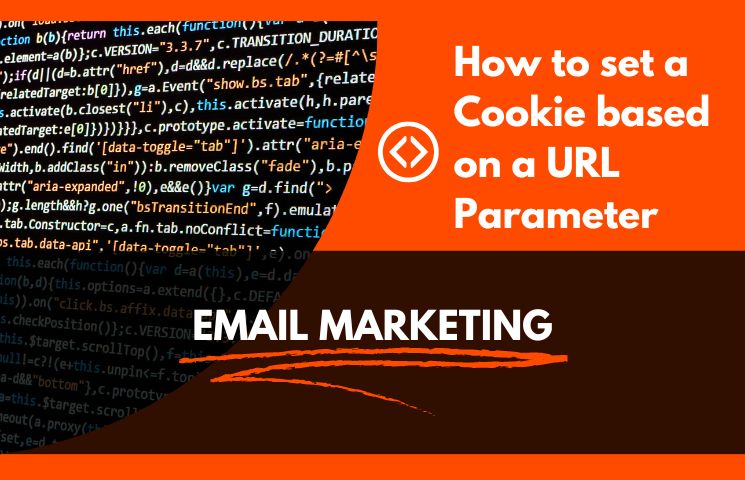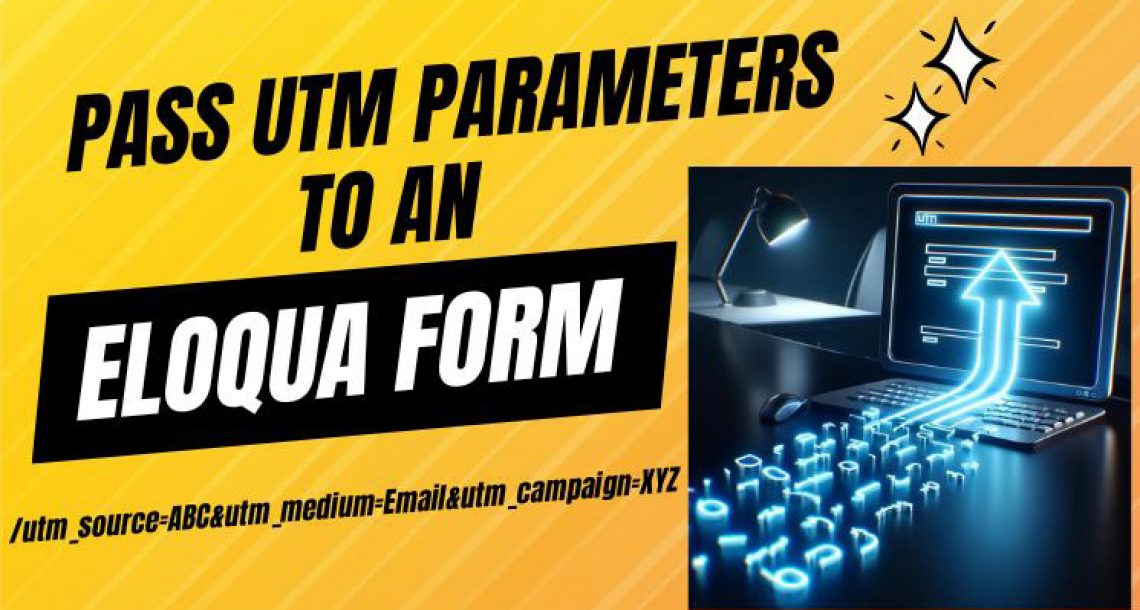Setting a Cookie Based on a URL Parameter
In the dynamic realm of web development, fine-tuning user experience is an ever-evolving challenge. One technique that developers employ is setting a cookie based on a URL parameter. This might sound a bit technical, but it’s a simple and powerful tool. Let’s break it down step-by-step and explore its various use cases.
What is a Cookie
A cookie is a small piece of data stored on the user’s browser when they visit a website. Cookies can store various information such as user preferences, session data, and other data that can be used to enhance the user experience.
What Is A URL Parameter
A URL parameter is a way to pass information about a user’s session through the URL. Parameters are typically key-value pairs appended to a URL. For example, https://example.com/page?parameter=value
Setting a Cookie Based on a URL Parameter
Setting a cookie based on a URL parameter involves capturing the value passed in the URL and storing it as a cookie. Below is a simplified JavaScript code snippet demonstrating how this can be done:
document.addEventListener("DOMContentLoaded", function() {
const queryString = window.location.search;
if(queryString.length > 0) {
const urlParams = new URLSearchParams(queryString);
const src = urlParams.get('src')
if(src != null && src != undefined && src == 'email') {
// Apply setCookie
setCookie('src', "email", 365);
}
}
});
// Set a Cookie
function setCookie(cName, cValue, expDays) {
let date = new Date();
date.setTime(date.getTime() + (expDays * 24 * 60 * 60 * 1000));
const expires = "expires=" + date.toUTCString();
document.cookie = cName + "=" + cValue + "; " + expires + "; path=/"; The above JavaScript code is doing the following:
- It listens for the “DOMContentLoaded” event, which is fired when the initial HTML document has been completely loaded and parsed, without waiting for stylesheets, images, and subframes to finish loading.
- Once the DOMContentLoaded event is fired, the code checks the URL of the page for any query string (the part of a URL that comes after a “?” character)
- If a query string exists, it creates a new URLSearchParams object with that query string.
- It then checks if there’s a parameter named ‘src’ in the query string, and if the value of ‘src’ is ’email’.
- If the ‘src’ parameter exists and its value is ’email’, it calls the setCookie function to set a cookie named ‘src’ with the value ’email’. The cookie will expire in 365 days.
The setCookie function sets a cookie with a specified name and value, and an expiration date. It creates a new Date object, sets the time for the date object to the current time plus the number of days specified (converted to milliseconds), and then sets the cookie with the specified name, value, and expiration date. The path for the cookie is set to the root path (“/”), which means the cookie will be accessible from any page on the website.
In summary, this code is used to set a specific cookie if a certain parameter is present in the URL’s query string when the page is loaded.
Video demonstration on How to Set a Cookie based on a url parameter
Use Cases FOr Setting a Cookie
1. Personalization and Customization
Setting cookies based on URL parameters can be used to enhance personalization. For example, a user could choose a preferred theme by visiting a URL like https://example.com/page?theme=dark. The website will then use the cookie to load the dark theme whenever the user returns.
2. Marketing Campaigns
Marketers can track the effectiveness of different campaigns by using unique URL parameters for each campaign source and setting cookies based on these parameters. For instance, if a user accesses a website through a specific advertisement, a cookie can be set to attribute the visit to that campaign.
3. Referral Programs
When users share a referral link containing their referral code as a URL parameter, the website can store this referral code in a cookie. When the new user signs up, the referral code can be retrieved from the cookie, and the original user gets credit for the referral.
4. Language Preferences
By setting a cookie based on a URL parameter indicating a user’s preferred language, websites can display content in that language by default during subsequent visits.
5. Saving Application State
For complex web applications, cookies can save application states based on URL parameters, such as filters applied in a data table, ensuring that the user doesn’t need to reset preferences each time they visit the page.
Security Considerations
While using cookies based on URL parameters can be powerful, it’s crucial to ensure the security and privacy of user data. Follow best practices like encrypting sensitive data, using https and secure attributes, and being compliant with regulations like GDPR.
Conclusion
Setting a cookie based on a URL parameter is a versatile technique that can be employed for personalization, marketing, and improving overall user experience. By understanding and applying this technique judiciously, developers can create more engaging and user-friendly web applications.