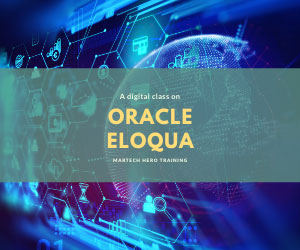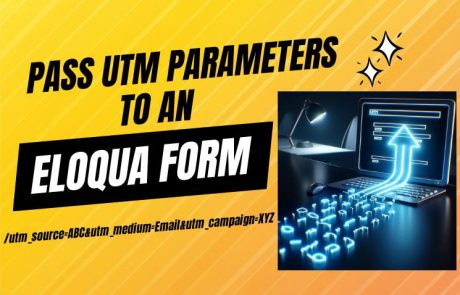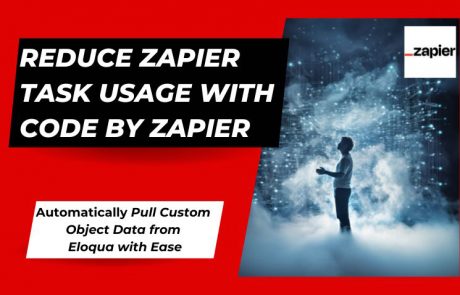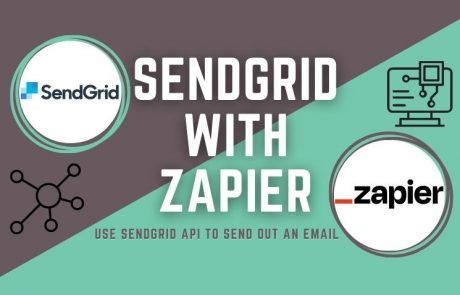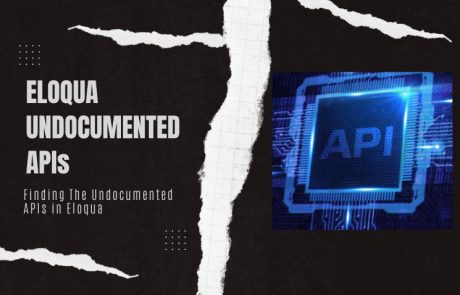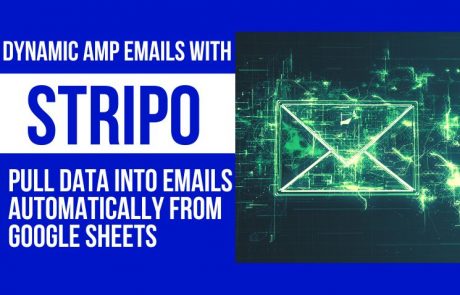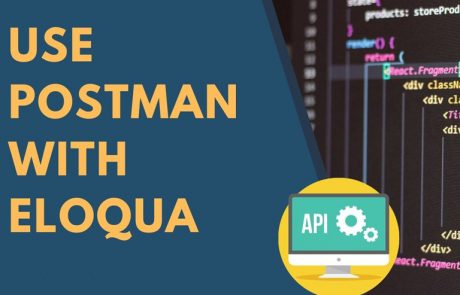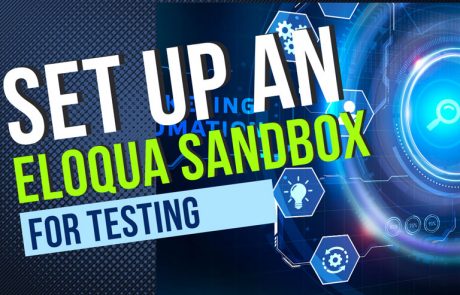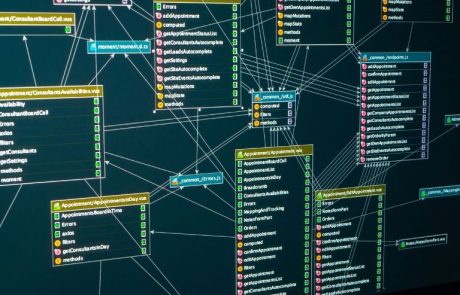MarTech Hero Articles
Google Ads Competitor Analysis: Learn How to Spy on Competitor Strategies
Google Ads Competitor Analysis In today’s highly competitive digital marketing landscape, understanding your competitors’ strategies is just as crucial as refining your own. Google Ads competitor analysis stands out as a pivotal tool for businesses
The Best SEO Keyword Ranking Tracker
Are you struggling to understand where your website stands in the chaotic world of search engine rankings? With the vast sea of SEO Keyword Ranking Trackers available, it’s crucial to choose a tool that not
How to Pass UTM Parameters to an Elouqa Form
Using GPT with Google Sheets Without an Extension Are you looking to enhance your digital marketing efforts by leveraging UTM parameters in your Eloqua forms? Understanding the journey of your leads-from their first click to
How to Use GPT in Google Sheets Without an Extension
Using GPT with Google Sheets Without an Extension In the realm of data analysis and spreadsheet management, Google Sheets stands as one of the most popular tools. Its ease of use, cloud-based nature, and integration
Create A Cookie Consent Form For Your Website
Understanding Cookie Consent Forms on Websites: Balancing Privacy and User Experience In today’s digital landscape, where the internet plays an integral role in our lives, issues concerning privacy and data protection have taken center stage.
Reduce Zapier Task Usage With Code By Zapier
Reduce Zapier Task Usage Zapier, a powerful automation tool, allows individuals and businesses to connect different apps and create automated workflows, called Zaps, to perform specific tasks. At the core of these workflows is the
Apipheny: The No-Code API Connector for Google Sheets
Apipheny Apipheny is a powerful no-code API connector add-on for Google Sheets that allows users to connect Google Sheets to thousands of different APIs. It is designed to automate API data imports, eliminating the need
Use Sendgrid with Zapier to Send Automated Dynamic Emails
Use the Sendgrid API with Zapier to send emails In the below video we will walk you through how to connect Sengrid with Zapier to send out automated dynamic emails. We also walk you through
How To Set a Cookie Based on a URL Parameter
Setting a Cookie Based on a URL Parameter In the dynamic realm of web development, fine-tuning user experience is an ever-evolving challenge. One technique that developers employ is setting a cookie based on a URL
Hoverify Review – All-In-One Browser Extension
What is Hoverify Hoverify is an all-in-one browser extension designed for web developers and digital marketers that streamlines the web development process. Hoverify provides a comprehensive range of helpful tools in one package. This simplifies
Find and Use Undocumented API Endpoints in Eloqua
Eloqua API The Eloqua API documentation located at https://docs.oracle.com/en/cloud/saas/marketing/eloqua-rest-api/ has a number of different endpoints you can use to pull data from Eloqua. However, often you may run into a situation in which you have some
Email Validation Tools Compared
In this below video I show two different Email Validator options – Reoon and Neverbounce. I show how to check a single email address, how to upload emails in bulk to be checked, and how
Discussion of Eloqua/Zapier Integrations in the Sojourn Solutions’ Eloqua User Group
Eloqua User Group This month I had the privilege of taking part in Sojourn Solutions’ monthly Eloqua User Group meeting. During my presentation, I discussed the advantages of having an Eloqua and Zapier integration setup.
How to Dynamically Pull Data from Google Sheets Into a Stripo Email using AMP
USE AMP TO Dynamically Pull DATA INTO Emails In the below video I am going to show you how to connect Stripo to a Data Source using AMP. A data source is just a place
Use A Countdown Clock in Your Emails To Increase Clicks and Conversions
Use A Countdown clock in your emails Countdown clocks are a great way to increase clickthroughs and conversions in email marketing. By adding a countdown timer to your emails, you can create a sense of
Why You Should Use an Email IP Blacklist Monitor
What is an Email IP Blacklist An Email IP Blacklist is a list of IP addresses that have been identified as sources of spam, viruses or malicious activity. If an email is sent from an
How to use Eloqua with Zapier
Eloqua with Zapier Through a little work, Zapier and Eloqua are a match made in marketing heaven. This powerful combination will take your digital marketing game to the next level by enabling you to automate
How to Automatically Clear Data from Google Sheets
Automatically Delete Data From a google sheet In this short video below, I will show you how you can easily and automatically have data within Google Sheets deleted on a scheduled basis. By using this
The Best Email Design Platform Is Stripo
THe Best Email Designer There are a lot of email design tools out there – both standalone tools and also the email designers that are built into the ESP that you may be using such
Video on How to Use Postman with Eloqua
Video On How To Use Postman with Eloqua We recently posted an article about how to use Postman with Eloqua to test API calls and decided to also create the below video on this process
Set Up An Eloqua Sandbox For Testing
Set Up and Refresh an Eloqua Sandbox Using a Sandbox environment with Eloqua can be very helpful when you need to run some tests or try out some new integrations that you would rather not
Use Audience Split on Campaigns in Eloqua
Eloqua Audience Split DEcision Step With the Eloqua Release 22A, Eloqua has introduced a new decision step on the Campaign Canvas called “Audience Split.” This new step now allows you to split your contacts in
Improve the Eloqua Salesforce Integration with Error Routing
The new Salesforce Integration app is still in its early stages and, in my opinion, still needs a lot of work especially when it comes to error reporting. One thing you can do, however, to
How To Use Postman with Eloqua to Test APIs
You can accomplish a lot by using API calls with Eloqua and it can be a very powerful tool. Here we will show you how to send API requests to Eloqua. For this we will
Eloqua Hack – Add Custom Lookups to the Contact Washing Machine
For anyone who has used the Eloqua Contact Washing Machine app you may have noticed that it comes built in Lookups that you can use which include: Celebrity MatchFirst Name to GenderTitle to LevelTitle to Role
Creating A Basic Microsite In Eloqua
A microsite is a small website often dedicated to a specific product or campaign. The microsites can be used for the landing pages that you develop in Eloqua and give information to the visitor to
MarTech Hero 2022 Email Stats Infographics
A list of interesting email stats were gathered. infographics on EMail Stats and design Infographics on b2b emails and mobile
SPF, DKIM, and DMARC – What You Need to Know
As email marketers you will undoubtedly eventually hear about some technical aspects of email deliverability – you will come across the acronyms SPF (Sender Policy Framework), DKIM (Domain Keys Identity Maail), and DMARC (Domain-Based Message
Use Stripo instead of the Eloqua Email Designer
Eloqua is a great Marketing Automation platform and there is no doubt about that. However their built in Email Designer isn’t the best tool to use when designing your emails. It does all the basic
How To Use JavaScript to update a Hidden Form Field in Eloqua
While using Eloqua you may have a need to update a hidden form field with data that is in the the URL parameter so here is a guide on how to do that. First off,
How To Set Up an Auto Sync To Feed Into a Custom Object in Eloqua
If you have ever set up a Custom Object in Eloqua you may have the need to have it automatically updated from a file on an SFTP site. This is how you do that. First,
Using Eloqua Custom Object Record Services
If, like many users of Eloqua, you wanted to know the way to update an Eloqua Contact field record with a field that was captured in a Custom Object record then this tutorial is for
How to Add a New Field to Eloqua
Often times you may have a need to add a new field to the Eloqua Contact database. Luckily this is a very easy thing to do. First, you will need Admin rights to your instance
TRAINING CLASSES ——